vi 生成c语言模板
这篇文章发布于 2016/10/13,归类于 C与APUE
标签:
vi 生成c语言模板,vim c模板程序,c语言模板
每次写C语言程序,都先会敲一个框架,然后再添加内容。为了省事,就用C语言文件操作函数写了个用于生成模板的c程序。
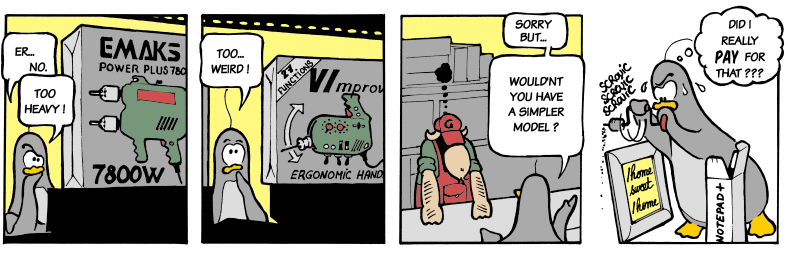
#include <stdio.h>
int main()
{
return 0;
}
逻辑:创建1.c这个文件,vim 1.c如果文件存在会打开,不存在会创建一个空的文本,现在我想自定义一个程序v,终端下v 1.c时,如果文件存在用vim打开,如果不存在,会用vim打开一个新文件,文件内容为模板内容。代码如下:
/*
* 用vim写c语言程序时,每次都会写一些重复代码
* 以后每次想写程序,直接打开这个程序就可以自动生成基本C代码
* 且带有相关注释,时间戳,作者等信息!
* 2016/07/09 13:05
* Create by Kevin Zuo
*/
#include <stdio.h>
#include <stdlib.h>
#include <fcntl.h>
#include <unistd.h>
#include <errno.h>
#include <string.h>
#include <time.h>
int main(int argc, char* argv[])
{
if (argc != 2) { // 这里只做2个参数处理,可以添加对无参数处理,直接system(vi);
printf("参数错误!\n");
return 1;
}
int fd = 0;
char buf_touch[100] = {0}, buf_vim[100] = {0};
char date1[100] = {0};
if ((fd = open(argv[1],O_RDWR | O_CREAT | O_EXCL, 0644)) == -1 && errno == EEXIST)
{
//printf("文件已存在!请重新运行\n");
sprintf(buf_vim, "vim %s +3", argv[1]);
system(buf_vim);
exit(1);
}
sprintf(buf_touch, "touch %s", argv[1]);
system(buf_touch); // 用touch命令创建文件
/* 获取系统时间, 存入timestamp */
time_t long_t = time(0);
sprintf(date1, " * %s", ctime(&long_t));
// 向文件写入内容
write(fd, "\n", strlen("\n"));
write(fd, "/* \n", strlen("/* \n"));
write(fd, " * \n", strlen(" * \n"));
write(fd, date1, strlen(date1));
write(fd, " * Create by Kevin Zuo\n", strlen(" * Create by Kevin Zuo\n"));
write(fd, " */ \n", strlen(" */ \n"));
write(fd, "\n", 1);
write(fd, "#include <stdio.h>\n", strlen("#include <stdio.h>\n"));
write(fd, "#include <stdlib.h>\n", strlen("#include <stdlib.h>\n"));
write(fd, "\n", 1);
write(fd, "int main(int argc, char* argv[])\n", strlen("int main(int argc, char* argv[])\n"));
write(fd, "{\n", 2);
write(fd, "\n", 1);
write(fd, "\n", 1);
write(fd, "\texit(0);\n", 10);
write(fd, "}\n", 2);
close(fd); // close file
sprintf(buf_vim, "vim %s +3", argv[1]); // 用vim打开程序,光标停留在第三行
system(buf_vim);
exit(0);
}
gcc编译文件后命名为v,将v这个程序copy到环境变量,我是copy到了/usr/local/bin下,以后用vim写C程序在终端下直接"v 新建C程序名",就会生成如下图的模板:
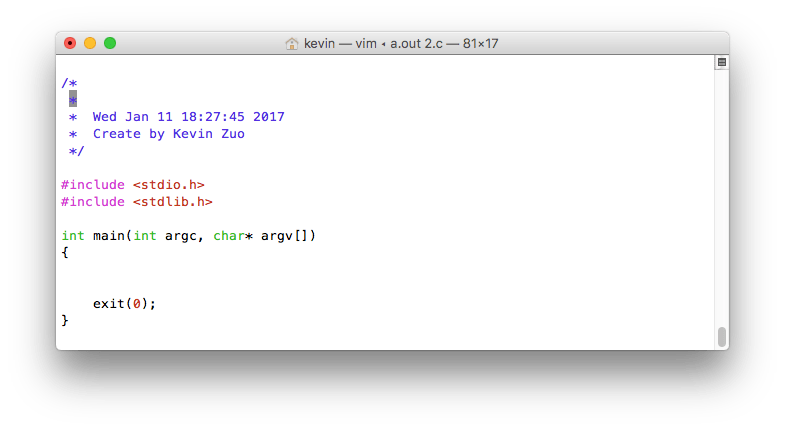
这样就不用每次都手打了,而且自动生成时间戳加自己名字,这样就有点像IDE了。这里只是一个思路,你还可以加入自己想要的一些东西,比如根据文件后缀名生成对应的框架内容。