iOS Modal,另一种切换控制器的方法
这篇文章发布于 2016/11/14,归类于 iOS
标签:
iOS Modal,Modal跳转,UIAlertController与Modal,presentViewController跳转,ios modal
之前页面的切换用的一般是push,这里介绍另一种控制器切换的方法: Modal。任何控制器都能通过Modal的形式展示出来。Modal的默认效果:新控制器从屏幕最底部往上钻,直到盖住之前的控制器为止(push的效果为从右至左)
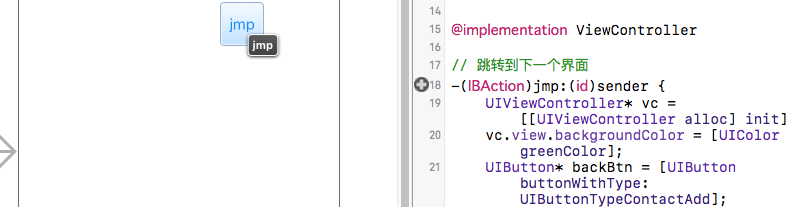
presentViewController
用storyboard拖拽一个按钮jmp,将view Controller的类设置为ViewController。在跳转函数里设置相关跳转,关于Modal详情可参见: iOS开发UI篇-Modal简单介绍
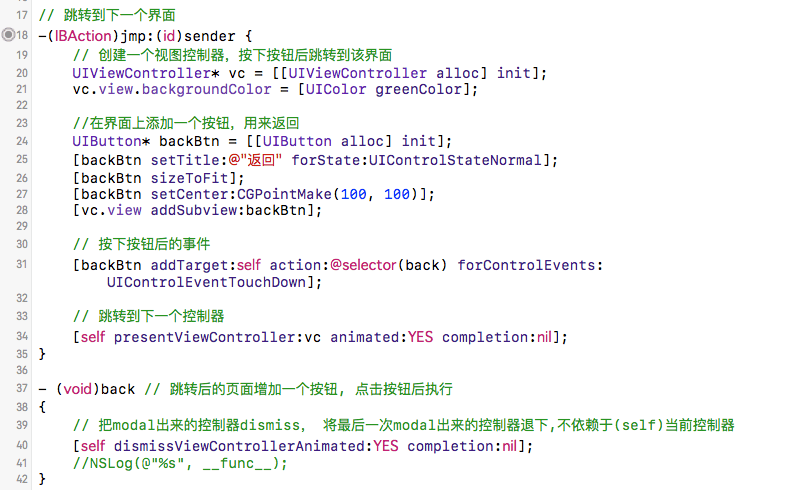
UIAlertController与modal
联想到之前弹窗时用的presentViewController,可能UIAlertController的跳转方式就是modal,于是想看看弹窗结束系统是否调用的dissmiss函数。于是又拖拽了一个按钮来弹窗,并重写dissmiss方法。发现弹窗消失时确实调用了dissmiss函数。
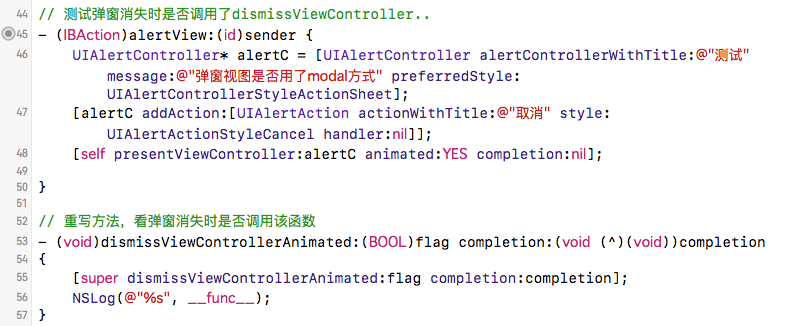
代码
#import "ViewController.h"
@interface ViewController ()
@end
@implementation ViewController
// 跳转到下一个界面
-(IBAction)jmp:(id)sender {
// 创建一个视图控制器,按下按钮后跳转到该界面
UIViewController* vc = [[UIViewController alloc] init];
vc.view.backgroundColor = [UIColor greenColor];
//在界面上添加一个按钮,用来返回
UIButton* backBtn = [[UIButton alloc] init];
[backBtn setTitle:@"返回" forState:UIControlStateNormal];
[backBtn sizeToFit];
[backBtn setCenter:CGPointMake(100, 100)];
[vc.view addSubview:backBtn];
// 按下按钮后的事件
[backBtn addTarget:self action:@selector(back) forControlEvents:UIControlEventTouchDown];
// 跳转到下一个控制器
[self presentViewController:vc animated:YES completion:nil];
}
- (void)back // 跳转后的页面增加一个按钮, 点击按钮后执行
{
// 把modal出来的控制器dismiss, 将最后一次modal出来的控制器退下,不依赖于(self)当前控制器
[self dismissViewControllerAnimated:YES completion:nil];
//NSLog(@"%s", __func__);
}
// 测试弹窗消失时是否调用了dismissViewController..
- (IBAction)alertView:(id)sender {
UIAlertController* alertC = [UIAlertController alertControllerWithTitle:@"测试" message:@"弹窗视图是否用了modal方式" preferredStyle:UIAlertControllerStyleActionSheet];
[alertC addAction:[UIAlertAction actionWithTitle:@"取消" style:UIAlertActionStyleCancel handler:nil]];
[self presentViewController:alertC animated:YES completion:nil];
}
// 重写方法,看弹窗消失时是否调用该函数
- (void)dismissViewControllerAnimated:(BOOL)flag completion:(void (^)(void))completion
{
[super dismissViewControllerAnimated:flag completion:completion];
NSLog(@"%s", __func__);
}
- (void)viewDidLoad {
[super viewDidLoad];
// Do any additional setup after loading the view, typically from a nib.
}
- (void)didReceiveMemoryWarning {
[super didReceiveMemoryWarning];
// Dispose of any resources that can be recreated.
}
@end