iOS页面之间传值 - Segue、通知、代理
之前做通讯录的时候用的是navigation以代码的方式push跳转,tableView的传值只是用了控制器.h文件的一个变量。这里用拖线的方式跳转,通过添加和修改联系人练习segue、通知及代理传值。

界面拖拽
打开storyboard,删除系统给的viewController,拖拽一个Navigation Controller。将导航控制器设置为Initial View Controller。在talbeView里设置里设置导航标题,拖拽一个UIBarButtonItem做添加按钮。拖拽两个viewController用来做修改和新增联系人界面。再分别选中添加按钮,tableView cell按controller键拖拽对应添加联系人控制器view,修改联系人控制器view,选择show。根据代码来看,show也是向导航栈添加了子控制器。新建3个类ContactsViewController、AddViewController、EditViewController分别对应tableView控制器,添加界面,修改界面。这里两个viewController视图里点击修改导航条的内容是不行的,需要在对应控制器view的属性里设置title。
TableView数据相关
- 数据方面,由于只是练习页面之间传值,所以直接用一个模型数组,不做数据持久化。用了一个Contact类
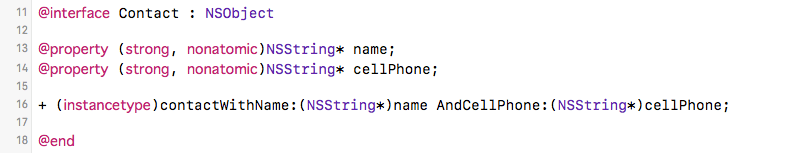
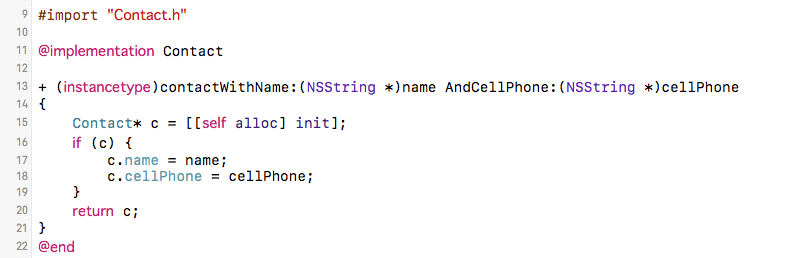
- 数据源

新增联系人传值 - 逆传
用通知Notification传值
如果上面的UI拖拽没有问题,那点击添加会跳转到添加界面,输入姓名和电话点击添加,我们就用这个添加动作函数来处理传值。关于通知传值还可参考:iOS通知传值的使用
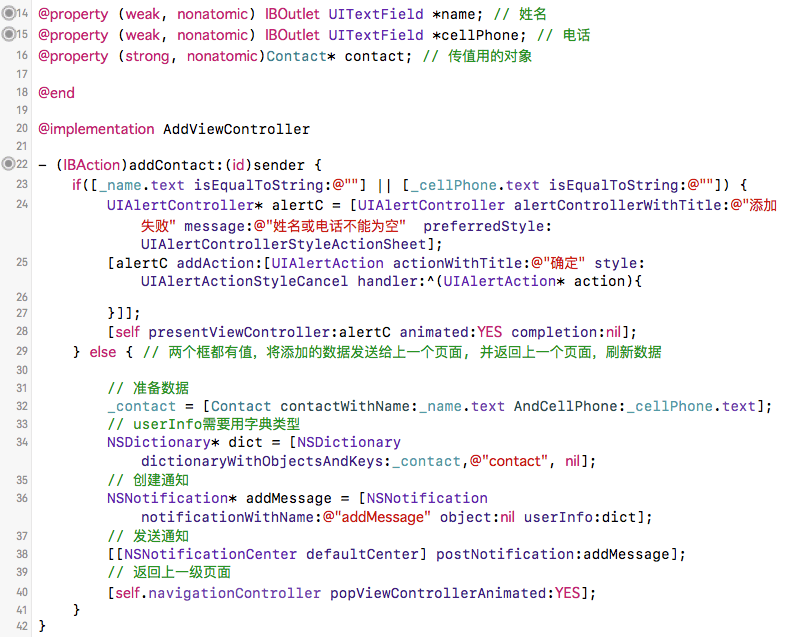
- 通讯录界面监听通知,及处理
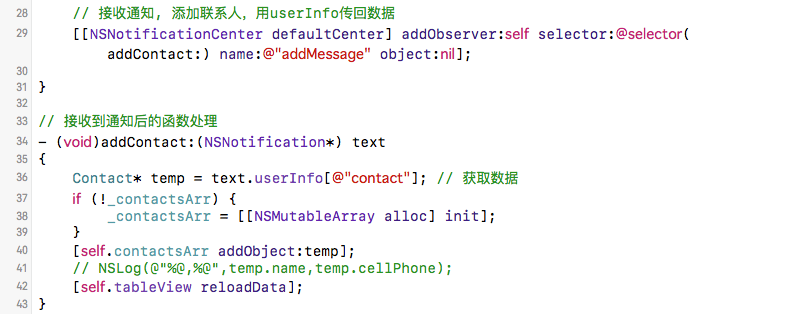
- 注销通知,为什么要注销,详情可参考: 尽量不要在viewWillDisappear方法中移除通知
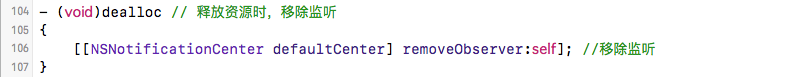
用代理传值
在AddViewController里添加一个代理属性delegate,遵守协议AddViewControllerDelegate,在sugue跳转或pop跳转到下一个页面时,设置AddViewController的delegate为self,实现对应的方法用来处理数据。关于传值可以参见: iOS界面传值总结 - 简书
- 先新建一个协议,弄一个遵守该协议的delegate属性,到时将delegate设置为tableView控制器
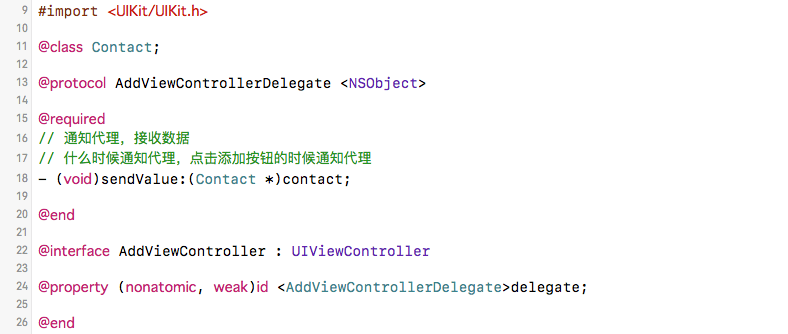
- 在添加按钮按下处理函数, 通知通讯录tableView控制器接收数据
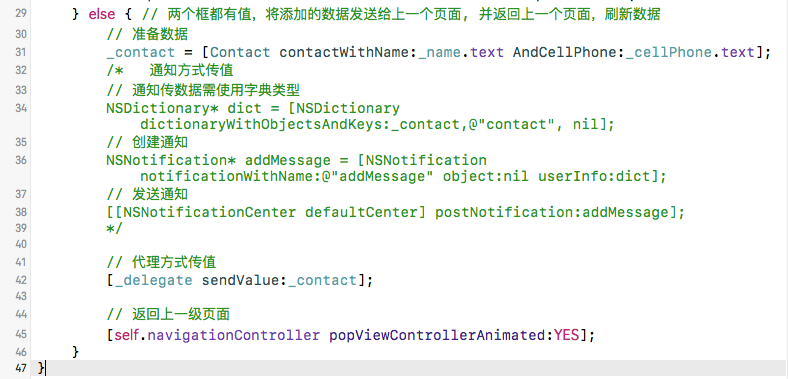
- tableView遵守协议,segue里设置代理,处理值

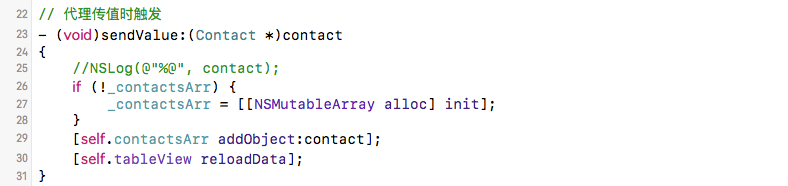
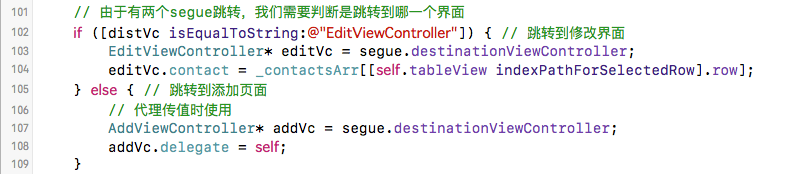
修改联系人传值 - 顺传
点击tableView的cell时跳转到修改页面,需要将数据对象传到下一个页面。由于segue跳转之前会执行函数-(void) prepareForSegue:(UIStoryboardSegue *)segue sender:(id) sender,这里可以用segue获取目的控制器view对象。我们在目的控制器view的.h文件里声明一个模型对象。在此时对这个模型对象赋值就可以了,修改完成后都不用再逆传回去了,用的都是数据源里的那个对象,需要注意的只是修改按钮完成赋值后,需通知tableView刷新数据。这里要发送一个通知,到时监听收到此通知后,[self.tableView reloadData]就可以了。
准备跳转前的传值
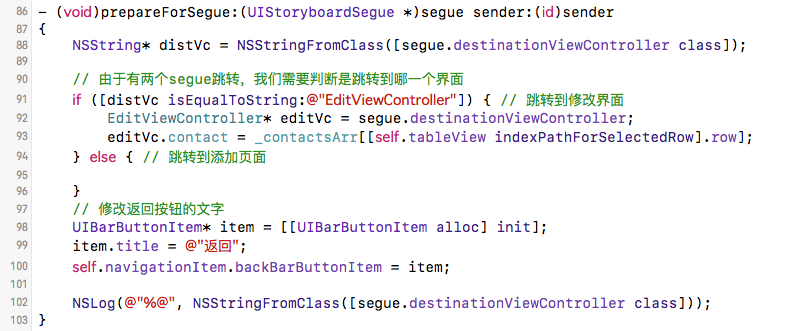
接收到值的处理
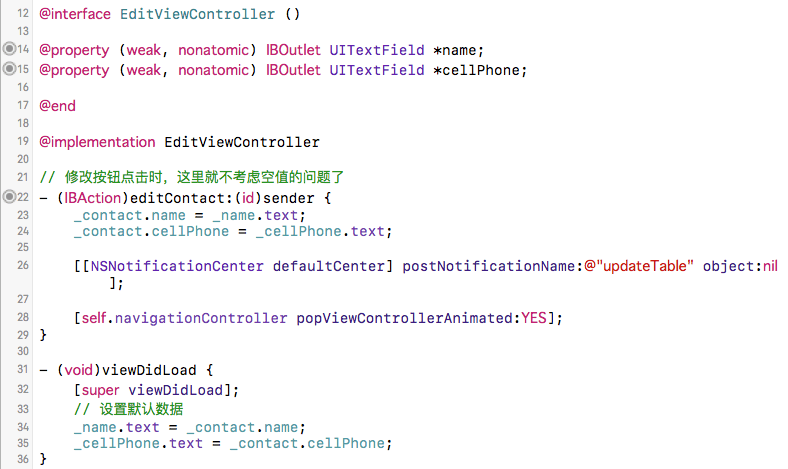
主要代码(不含代理传值代码)
ContactsViewController.m
#import "ContactsViewController.h"
#import "Contact.h"
#import "AddViewController.h"
#import "EditViewController.h"
@interface ContactsViewController ()
@property (strong, nonatomic)NSMutableArray* contactsArr; //通讯录数组
@end
@implementation ContactsViewController
- (void)viewDidLoad {
[super viewDidLoad];
// 接收通知,修改联系人,提示刷新数据
[[NSNotificationCenter defaultCenter] addObserver:self selector:@selector(updateTable) name:@"updateTable" object:nil];
// 接收通知, 添加联系人,用userInfo传回数据
[[NSNotificationCenter defaultCenter] addObserver:self selector:@selector(addContact:) name:@"addMessage" object:nil];
}
// 接收到通知后的函数处理
- (void)addContact:(NSNotification*) text
{
Contact* temp = text.userInfo[@"contact"]; // 获取数据
if (!_contactsArr) {
_contactsArr = [[NSMutableArray alloc] init];
}
[self.contactsArr addObject:temp];
// NSLog(@"%@,%@",temp.name,temp.cellPhone);
[self.tableView reloadData];
}
- (void)updateTable
{
[self.tableView reloadData];
}
- (void)didReceiveMemoryWarning {
[super didReceiveMemoryWarning];
// Dispose of any resources that can be recreated.
}
// 通讯录数组NSMutableArray* contactsArr; get方法
- (NSMutableArray*)contantsArr
{
if (!_contactsArr) {
_contactsArr = [[NSMutableArray alloc] init];
}
return _contactsArr;
}
#pragma mark - Table view data source
- (NSInteger)tableView:(UITableView *)tableView numberOfRowsInSection:(NSInteger)section {
return self.contactsArr.count;
}
- (UITableViewCell *)tableView:(UITableView *)tableView cellForRowAtIndexPath:(NSIndexPath *)indexPath
{
static NSString* identifier = @"cell";
UITableViewCell* cell = [tableView dequeueReusableCellWithIdentifier:identifier];
if (!cell) {
cell = [[UITableViewCell alloc] initWithStyle:UITableViewCellStyleValue1 reuseIdentifier:identifier];
}
Contact* c = self.contactsArr[indexPath.row];
cell.textLabel.text = c.name;
cell.detailTextLabel.text = c.cellPhone;
cell.imageView.image = [UIImage imageNamed:@"火影"];
return cell;
}
- (void)prepareForSegue:(UIStoryboardSegue *)segue sender:(id)sender
{
NSString* distVc = NSStringFromClass([segue.destinationViewController class]);
// 由于有两个segue跳转,我们需要判断是跳转到哪一个界面
if ([distVc isEqualToString:@"EditViewController"]) { // 跳转到修改界面
EditViewController* editVc = segue.destinationViewController;
editVc.contact = _contactsArr[[self.tableView indexPathForSelectedRow].row];
} else { // 跳转到添加页面
}
// 修改返回按钮的文字
UIBarButtonItem* item = [[UIBarButtonItem alloc] init];
item.title = @"返回";
self.navigationItem.backBarButtonItem = item;
NSLog(@"%@", NSStringFromClass([segue.destinationViewController class]));
}
- (void)dealloc // 释放资源时,移除监听
{
[[NSNotificationCenter defaultCenter] removeObserver:self]; //移除监听
}
@end
AddViewController.m
#import "AddViewController.h"
#import "Contact.h"
@interface AddViewController ()
@property (weak, nonatomic) IBOutlet UITextField *name; // 姓名
@property (weak, nonatomic) IBOutlet UITextField *cellPhone; // 电话
@property (strong, nonatomic)Contact* contact; // 传值用的对象
@end
@implementation AddViewController
- (IBAction)addContact:(id)sender {
if([_name.text isEqualToString:@""] || [_cellPhone.text isEqualToString:@""]) {
UIAlertController* alertC = [UIAlertController alertControllerWithTitle:@"添加失败" message:@"姓名或电话不能为空" preferredStyle:UIAlertControllerStyleActionSheet];
[alertC addAction:[UIAlertAction actionWithTitle:@"确定" style:UIAlertActionStyleCancel handler:^(UIAlertAction* action){
}]];
[self presentViewController:alertC animated:YES completion:nil];
} else { // 两个框都有值,将添加的数据发送给上一个页面, 并返回上一个页面,刷新数据
// 准备数据
_contact = [Contact contactWithName:_name.text AndCellPhone:_cellPhone.text];
// userInfo需要用字典类型
NSDictionary* dict = [NSDictionary dictionaryWithObjectsAndKeys:_contact,@"contact", nil];
// 创建通知
NSNotification* addMessage = [NSNotification notificationWithName:@"addMessage" object:nil userInfo:dict];
// 发送通知
[[NSNotificationCenter defaultCenter] postNotification:addMessage];
// 返回上一级页面
[self.navigationController popViewControllerAnimated:YES];
}
}
- (void)viewDidLoad {
[super viewDidLoad];
// Do any additional setup after loading the view, typically from a nib.
NSLog(@"%@", self.navigationController.childViewControllers);
}
- (void)didReceiveMemoryWarning {
[super didReceiveMemoryWarning];
// Dispose of any resources that can be recreated.
}
@end
EditViewController.m
#import "EditViewController.h"
#import "Contact.h"
@interface EditViewController ()
@property (weak, nonatomic) IBOutlet UITextField *name;
@property (weak, nonatomic) IBOutlet UITextField *cellPhone;
@end
@implementation EditViewController
// 修改按钮点击时,这里就不考虑空值的问题了
- (IBAction)editContact:(id)sender {
_contact.name = _name.text;
_contact.cellPhone = _cellPhone.text;
[[NSNotificationCenter defaultCenter] postNotificationName:@"updateTable" object:nil];
[self.navigationController popViewControllerAnimated:YES];
}
- (void)viewDidLoad {
[super viewDidLoad];
// 设置默认数据
_name.text = _contact.name;
_cellPhone.text = _contact.cellPhone;
}
- (void)didReceiveMemoryWarning {
[super didReceiveMemoryWarning];
// Dispose of any resources that can be recreated.
}
@end