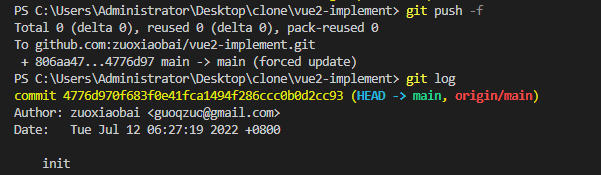代码回退,本地版本回退后,怎么推送到远程
当提交代码有问题,又不小心 push 到远程,怎么回退远程仓库的版本呢?分两步
- git reset 回退到指定的 commit ID
- git push 到远程
git reset 后怎么 push 到远程呢?下面用一个例子来看看,如下图
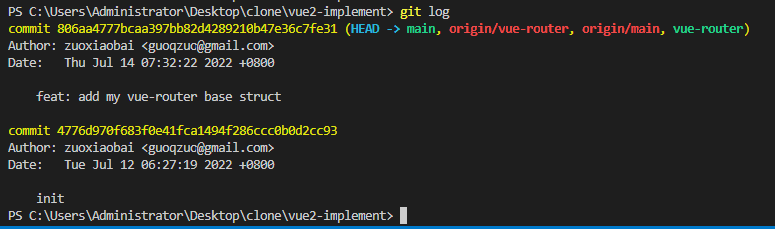
代码回退
要将代码回退到 07/12 的版本,使用 git reset commitId 来回退
git reset 4776d970f683f0e41fca1494f286ccc0b0d2cc93
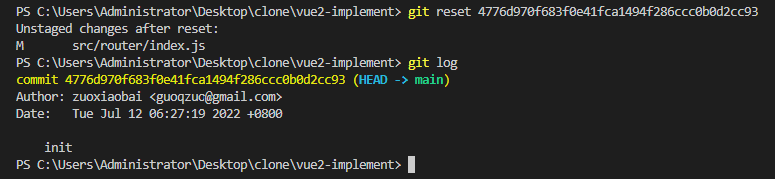
执行完成后,该 commitId 之后提交的代码会处于修改状态(还有没git add),可以在 vscode 里点击撤回修改(对应命令 git checkout -- 需要撤回的文件),这样就彻底还原了。
也可以使用 git reset --hard commitId 这样会自动将 commitId 之后提交的代码全部清除。不需要上面的手动还原
使用 git reflog 可以查看所有操作记录。
推送到远程
这个时候千万不要 git pull,如果执行 git pull 又会把回退之前的代码拉下来。和没回退一摸一样
直接推送到远程,git push,提示错误 error: failed to push some refs to 'github.com:zuoxiaobai/vue2-implement.git'
hint: Updates were rejected because the tip of your current branch is behind,
hint: its remote counterpart. Integrate the remote changes (e.g.
hint: 'git pull ...') before pushing again.
hint: See the 'Note about fast-forwards' in 'git push --help' for details.
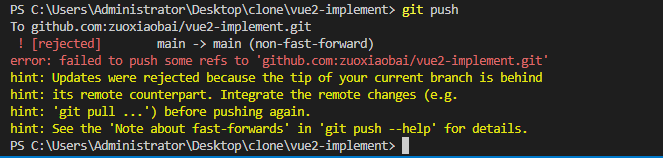
怎么推送到远程呢?git push -f 强制提交即可, -f 对应 --force,如果远程仓库设置了保护,不允许强制 push, 可以临时解开限制。